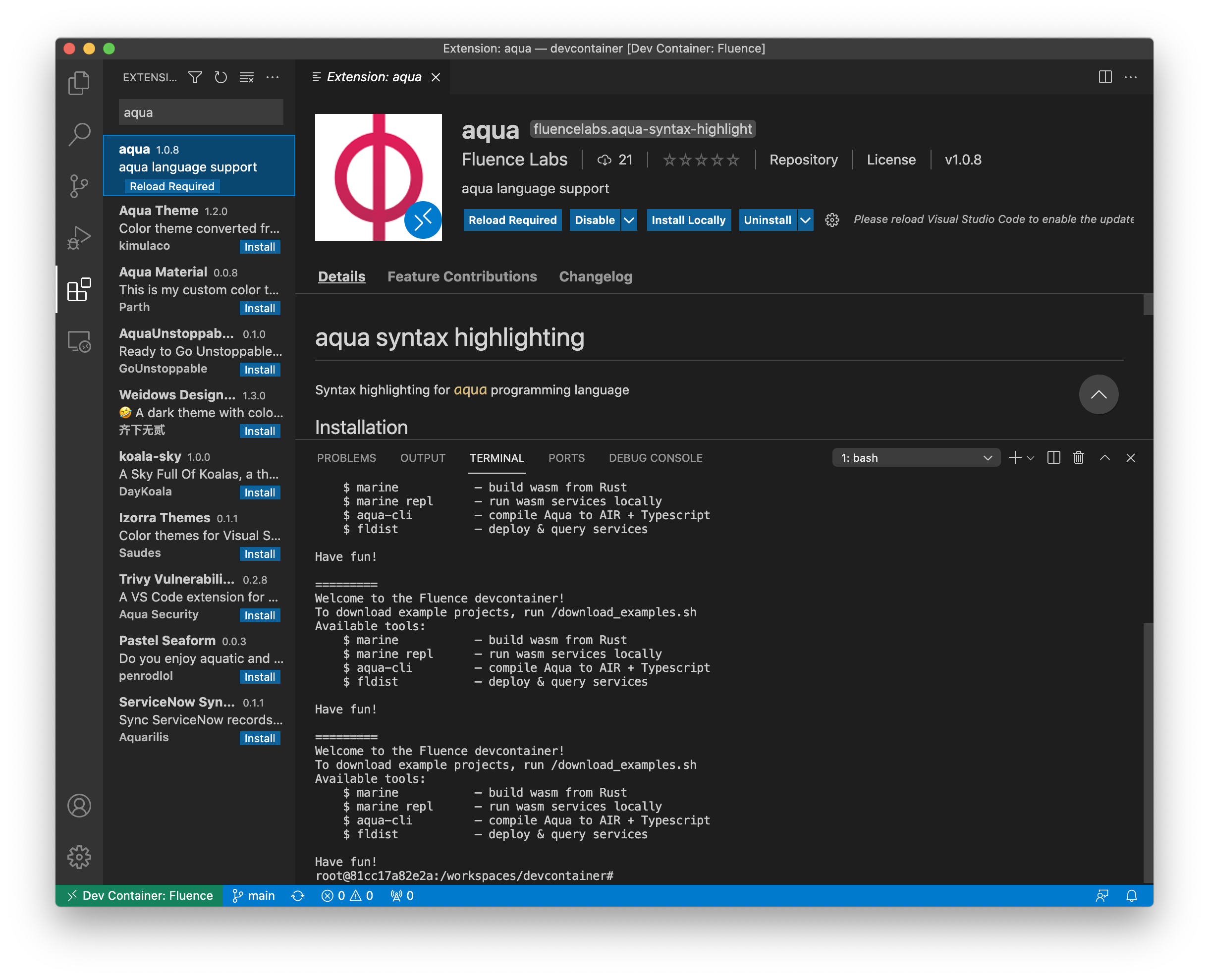Installation
To work with Aqua code from command line, install Fluence CLI and use fluence aqua subcommand.
Also, the compiler API is exposed as an npm package, see Aqua JS API.
Moreover, a VSCode syntax-highlighting extension is available. In VSCode, click on the Extensions button, search for aqua and install the extension.