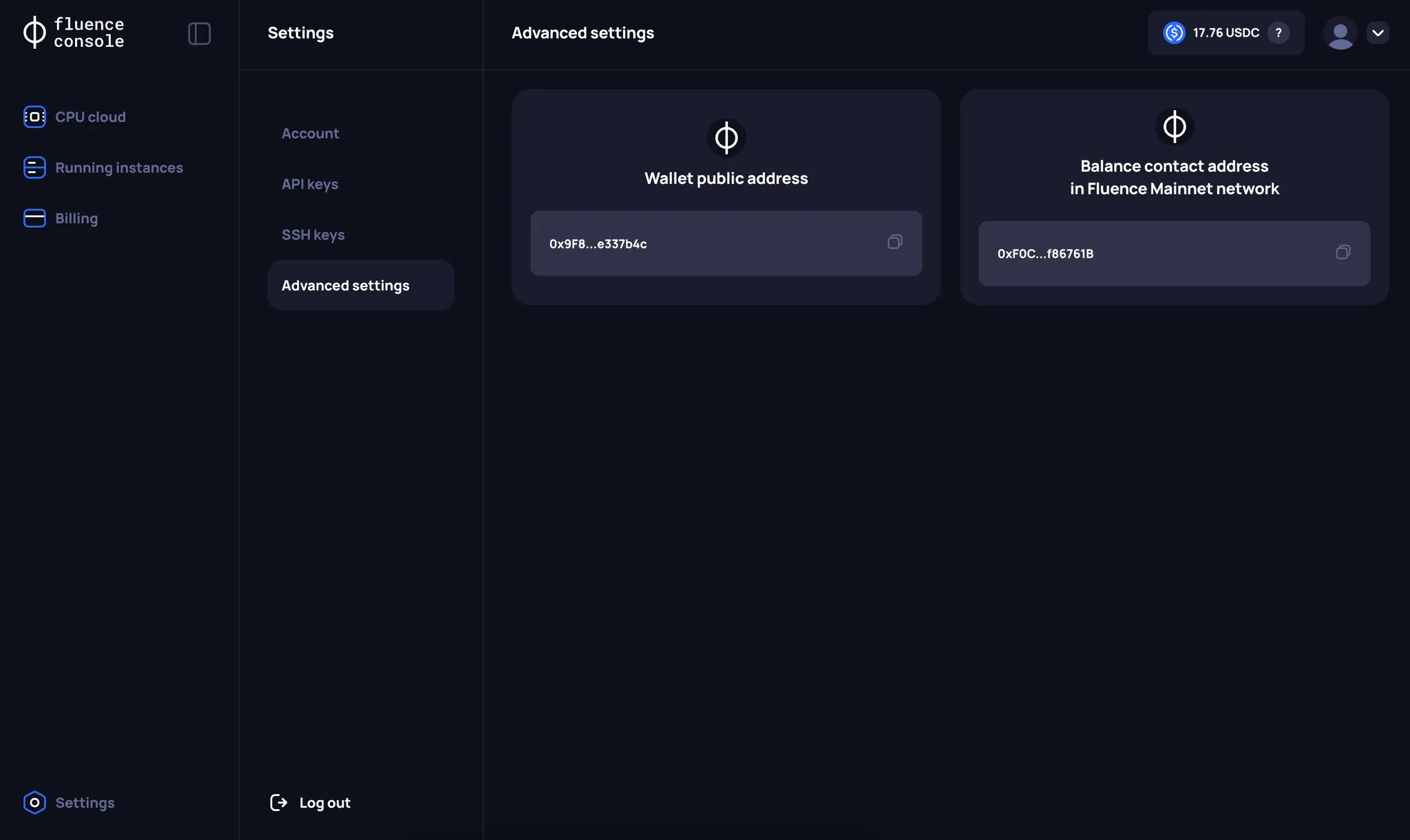Fluence console settings
Use the Settings page to manage your SSH and API keys and more.
SSH Keys
On the SSH keys page, you can:
- Create a new key of any of the RSA, ECDSA or ED25519 format.
- Delete existing keys.
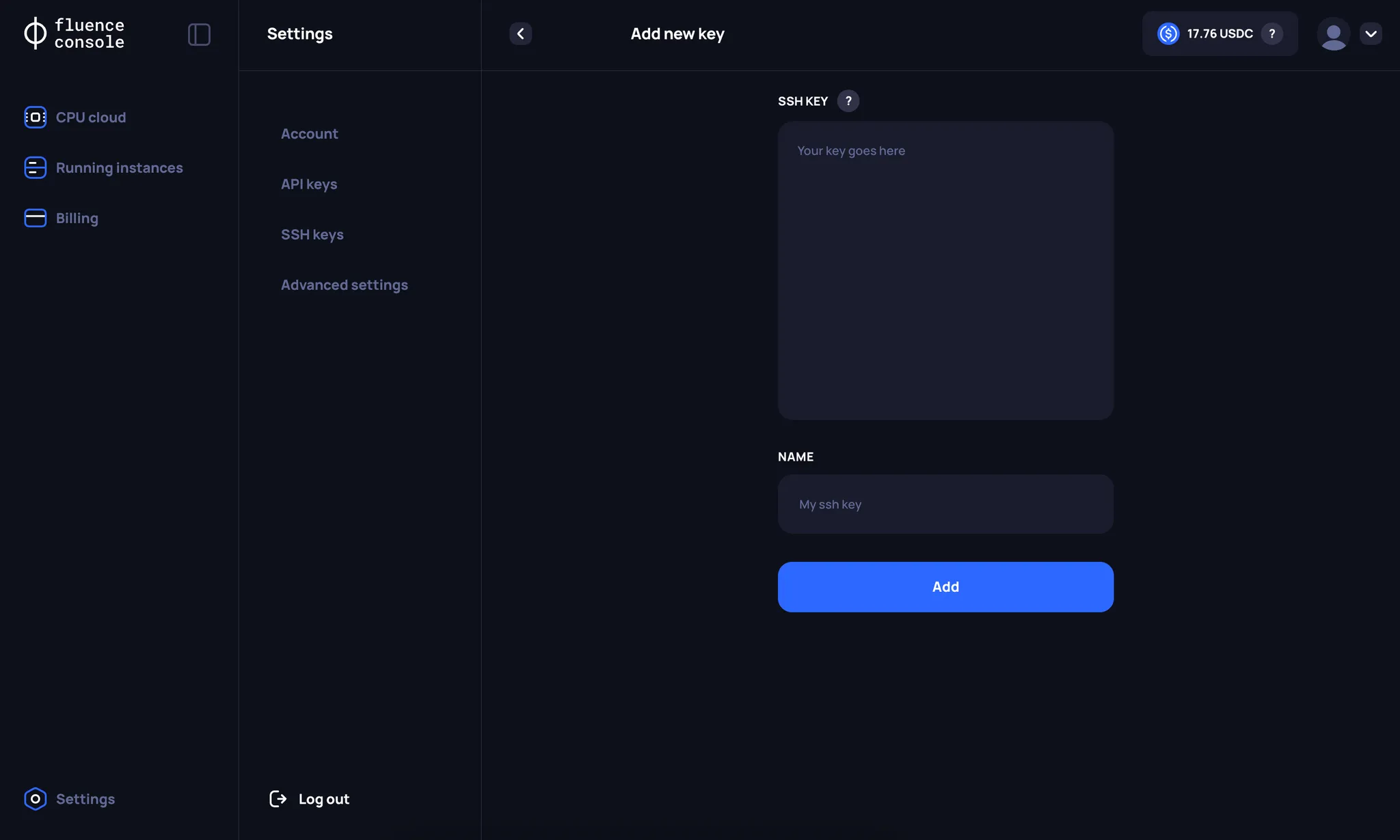
API Keys
Instead of using the Fluence Console, you can manage your resources also through our Public API.
info
In the first stage of the Alpha VM testing, you will not have access to the Public API. The Fluence team will notify you when this functionality becomes available.
On the API Keys page, users can:
- Create a new API key. Currently, it is possible to specify
PermissionsandExpiration timeseparately. - Delete an API key.
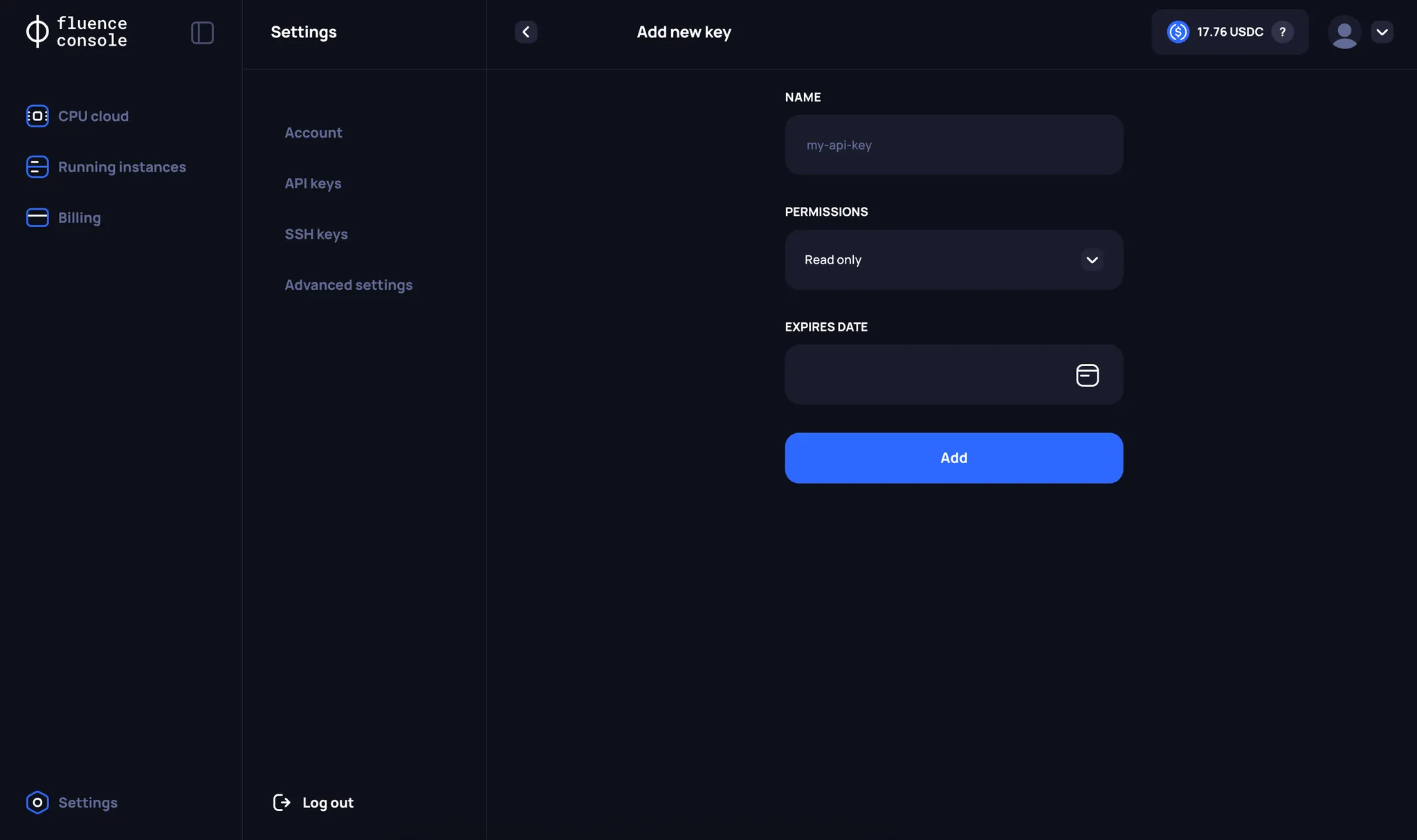
Advanced Settings
On the Advanced Settings page, users can get information about:
- The public address of the wallet created through Web3Auth at the time of registration
- The address of the Balance smart contract needed to track your Balance transactions